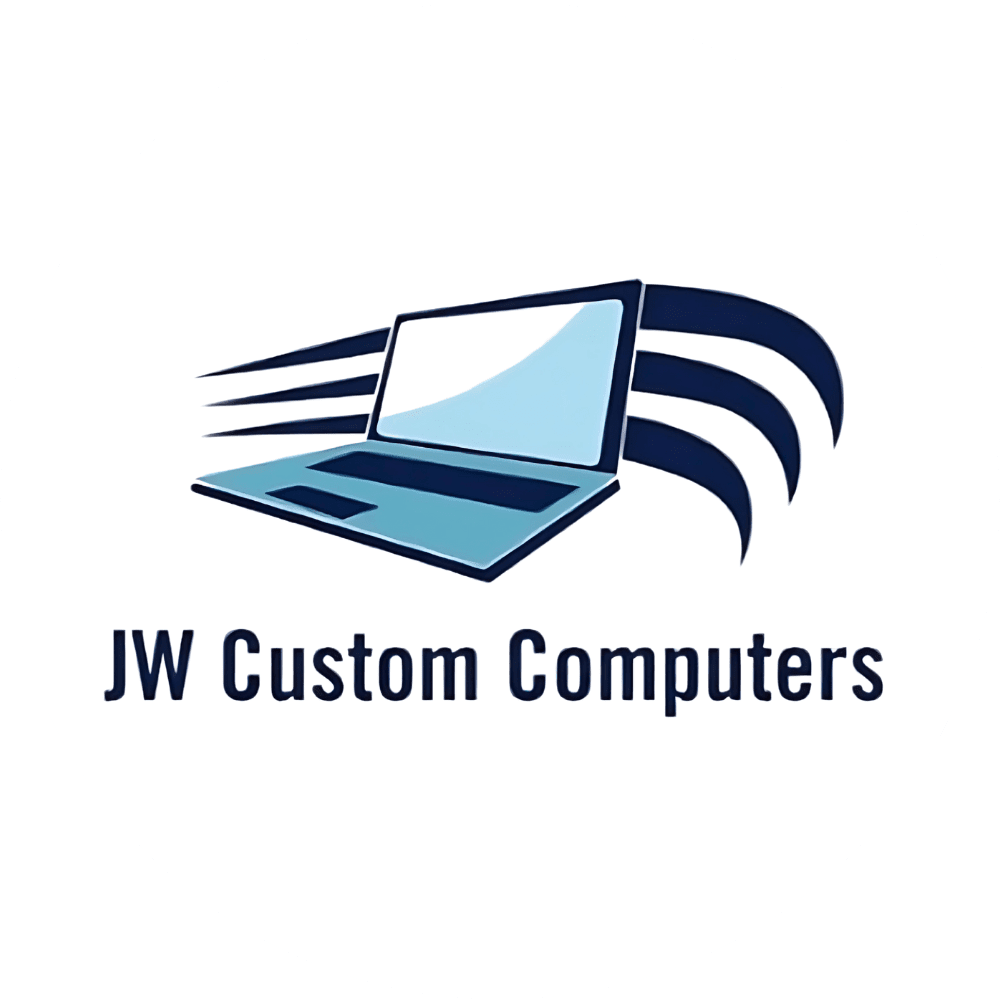Building Your Dream PC: A Comprehensive Guide to Custom Computers

Posted Oct 12th, 2024
In today’s fast-paced world, technology is ever-evolving, and computers play an integral role in how we work, game, and connect with others. For many tech enthusiasts, the idea of owning a custom-built PC that perfectly matches their needs is a dream come true. Whether you're a gamer seeking the ultimate performance, a creator working on demanding software, or simply someone who wants a reliable machine, building your own computer offers unparalleled customization. In this article, we will explore the benefits of building a custom computer, the essential components involved, and how you can make the most of your custom build to enhance your digital experience.
The Benefits of Custom-Built Computers
One of the most significant advantages of custom-built PCs is the level of control they provide. Unlike pre-built computers, where you're often limited to a set configuration, a custom build allows you to choose every component to meet your specific needs. For instance, if you're a gamer, you can select a high-end graphics card and cooling system to ensure smooth gameplay during even the most graphically demanding titles. If you're a content creator, you can prioritize a fast processor and ample RAM to handle video editing or 3D rendering software with ease.
Another advantage of building your own computer is the ability to select components based on your budget. While custom builds might seem expensive, they can actually be more cost-effective than buying a pre-built machine. By carefully selecting each part, you can allocate your funds to the components that matter most to you while avoiding paying for unnecessary features found in pre-built models. Moreover, custom PCs tend to have a longer lifespan because they are made with higher-quality, performance-oriented components, which translates to better durability over time.
Perhaps one of the most compelling reasons for building your own PC is the sense of achievement it provides. Assembling a computer from the ground up is a rewarding experience that gives you a deeper understanding of how computers work. From choosing the right motherboard to installing a processor and setting up the operating system, every step is an opportunity to learn and grow as a tech enthusiast. Additionally, building your own computer ensures that the system is tailored to your needs, resulting in a machine that works seamlessly for you.
Key Components in a Custom PC Build
When building a custom PC, there are several key components that need to be carefully selected to ensure optimal performance. Each part serves a unique function, and the right combination will result in a machine that runs efficiently and effectively. Let’s take a closer look at the main components involved in building a custom computer:
The CPU (Central Processing Unit)
The CPU is the heart of your computer. Often referred to as the "brain," the CPU handles the majority of the processing tasks, from running programs to executing complex algorithms. The choice of CPU largely depends on your intended use for the computer. For gamers, a high clock speed and multiple cores can ensure smooth performance in resource-heavy games. Content creators, on the other hand, may benefit from processors with more cores to handle multitasking and intensive applications like video editing or 3D rendering.
The Motherboard
The motherboard serves as the backbone of your computer, connecting all the components together. It provides slots for the CPU, RAM, and storage drives, as well as ports for peripherals such as USB devices and monitors. When selecting a motherboard, compatibility with the CPU is crucial, as not all CPUs work with every motherboard. Additionally, the motherboard should have enough ports and expansion slots to meet your needs, whether you're planning to add extra storage drives, a dedicated graphics card, or other peripherals.
The RAM (Random Access Memory)
RAM is a type of memory that temporarily stores data that your computer is actively using. The more RAM you have, the better your computer can handle multiple tasks at once. For basic computing tasks like browsing the web or word processing, 8GB of RAM may be sufficient. However, for gaming or content creation, 16GB or more is recommended, as these activities often require handling large files and multitasking with demanding software.
The GPU (Graphics Processing Unit)
The GPU, or graphics card, is responsible for rendering images, video, and animations on your screen. For gamers and content creators, the GPU is arguably the most important component in a custom PC build. High-end GPUs, such as those from NVIDIA or AMD, are capable of handling graphically demanding games and rendering tasks. If you're building a gaming PC or working with 3D graphics, investing in a powerful GPU will ensure that your computer can handle modern games and applications at high settings.
The Storage
When it comes to storage, there are two main types of drives to consider: Hard Disk Drives (HDD) and Solid-State Drives (SSD). HDDs are typically more affordable and offer larger storage capacities, making them a good choice for bulk storage of files, documents, and media. However, SSDs are faster, which results in quicker load times for operating systems, applications, and games. Many custom PC builders opt for a combination of both, using an SSD for the operating system and most-used programs, and an HDD for larger files and media storage.
The Power Supply Unit (PSU)
The PSU is responsible for delivering power to all the components in your computer. It’s essential to choose a power supply that provides enough wattage to support all of your parts, including any future upgrades. A PSU with a higher efficiency rating (such as 80 Plus Bronze, Silver, Gold, or Platinum) ensures that the power supply operates more efficiently, reducing heat generation and electrical waste. Choosing a reliable and sufficiently powerful PSU is vital to ensuring the stability and longevity of your system.
The Cooling System
Effective cooling is crucial for maintaining optimal performance and preventing your components from overheating. When building a custom PC, you have two main cooling options: air cooling and liquid cooling. Air cooling relies on fans to dissipate heat, while liquid cooling uses a closed-loop system with liquid coolant to transfer heat away from the components. Both systems can be effective, but liquid cooling tends to be quieter and more efficient at lower temperatures, making it ideal for high-performance builds.
The Case
The case is the enclosure that houses all of your components. While it may seem like a purely aesthetic choice, the case plays an important role in airflow and organization. A good case will provide ample space for components, especially if you're planning to use larger GPUs or cooling systems. It will also offer cable management options and ensure that airflow is optimized to keep your components cool.
Customizing Your Build for Gaming or Content Creation
Once you’ve selected your components, the next step is to tailor your custom build for your specific needs. Gamers and content creators have distinct requirements when it comes to performance, so understanding how to prioritize your build will help you achieve the best results.
For gaming, the most important components are the GPU, CPU, and RAM. A powerful GPU will ensure smooth gameplay in modern titles, while a strong CPU and sufficient RAM will prevent lag and stuttering. Additionally, a high refresh rate monitor, along with peripherals like a gaming mouse and mechanical keyboard, can significantly enhance your gaming experience. Many gamers also opt for a custom cooling system to keep their builds running at peak performance, especially when overclocking components.
For content creators, the CPU, RAM, and storage are key considerations. Video editing, 3D rendering, and graphic design require substantial processing power and memory, so selecting a multi-core CPU and 16GB or more of RAM is ideal. SSD storage is also crucial, as fast read and write speeds will make it easier to work with large files and render content quickly. A quality display and color-accurate monitor are essential for editing photos and videos, as they ensure that your work looks as intended.
Building for Longevity and Future-Proofing
Another advantage of building your own PC is the ability to future-proof your system. Technology evolves quickly, and a custom-built PC allows you to upgrade individual components as needed. For instance, when new GPUs or processors are released, you can easily replace the old parts with newer, more powerful ones. This flexibility not only helps extend the life of your computer but also allows you to keep up with the latest advancements in gaming, content creation, and other tech fields.
By building a system with future upgrades in mind, you can ensure that your custom PC remains relevant for years to come. Opting for a motherboard with multiple PCIe slots and sufficient RAM capacity is a good way to prepare for potential upgrades down the line. Choosing quality components that are known for their durability, such as a high-end PSU or efficient cooling system, also helps safeguard your investment in the long term.
Conclusion: Start Your Custom PC Journey with JW Custom Computers
Building a custom PC is an exciting and rewarding experience that allows you to create a machine perfectly suited to your needs. Whether you're gaming, creating content, or simply looking for a powerful, reliable computer, custom builds offer unparalleled flexibility and performance. At JW Custom Computers, we specialize in helping you build the perfect system, offering a range of custom options and high-quality components. Our founder’s passion for technology and dedication to customer satisfaction ensures that every build is crafted with care and precision.
If you're ready to bring your dream computer to life, we’re here to help. Contact us today at (407) 572-9648 or through WhatsApp, and let us guide you through the process of building a custom PC that will meet all your needs.
Send a Message
Ready to build your dream PC? Get in touch with us through our contact form, and we'll help you create the perfect custom setup tailored to your needs. Whether you're looking for a custom build or a complete gaming setup, we're here to make it happen!